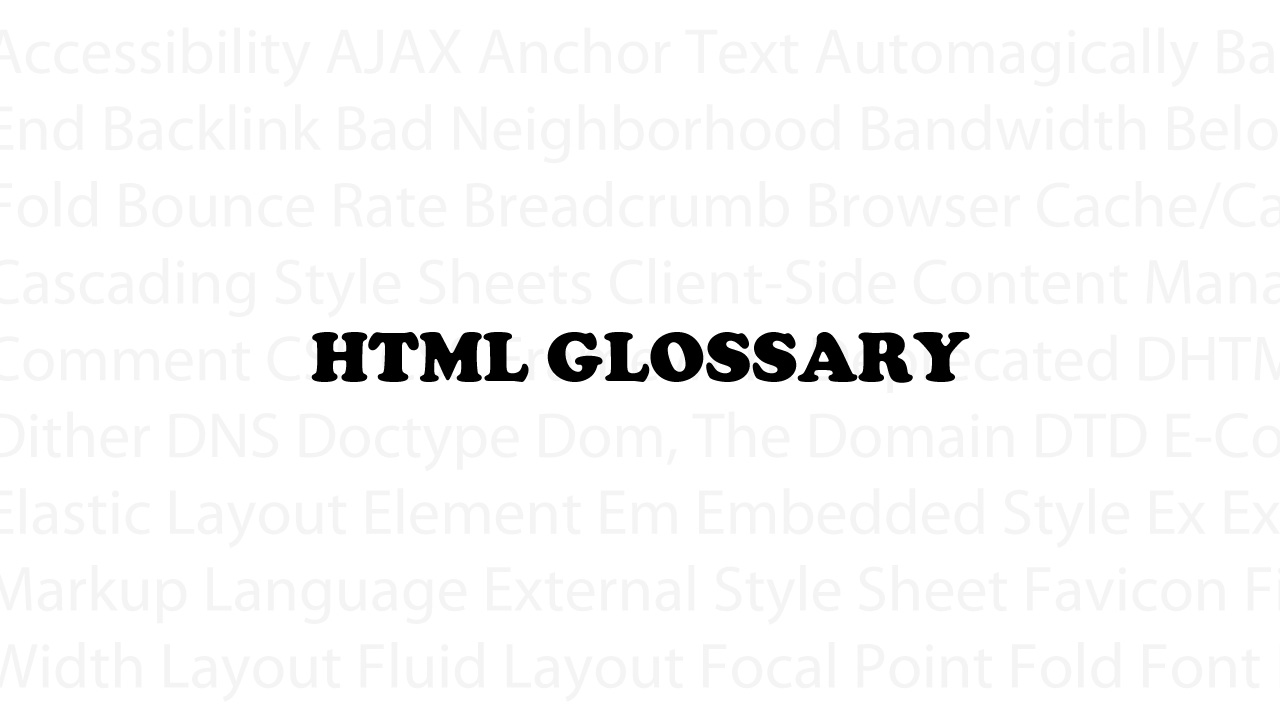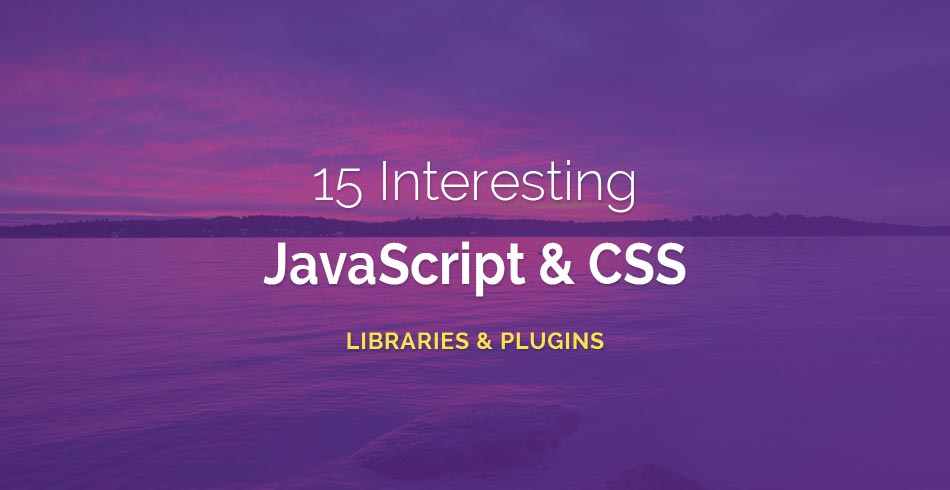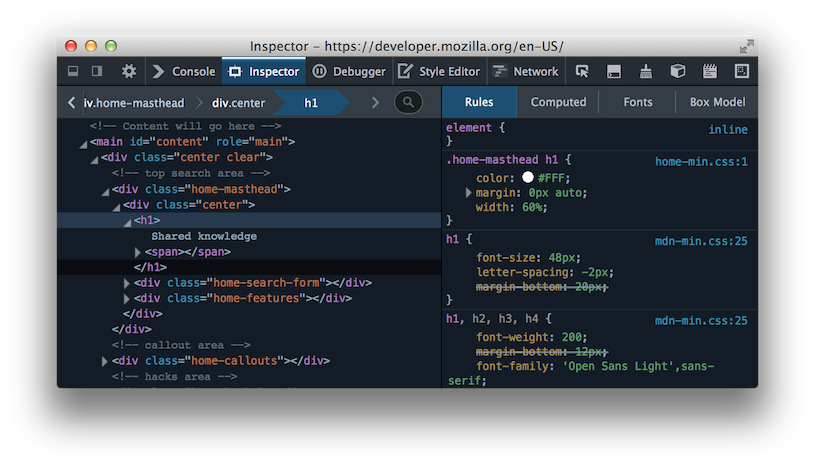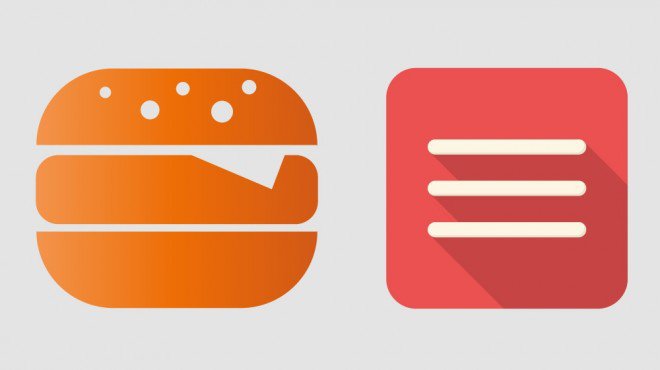Thinking about taking your WordPress site to the retail level? WooCommerce has a plugin for that which enables you to open an online store in your existing website.
WooCommerce is currently powering over 37% of all online shops, with over 1 million active downloads, and a stellar 4.6 star rating. This freemium WordPress plugin has everything you need to create, manage, measure, and maintain an online store with ease.
WooCommerce has become one of the most popular plugins to extend WordPress into an online store. Setting up an online store has never been easier.
 Stampede Design
Stampede Design