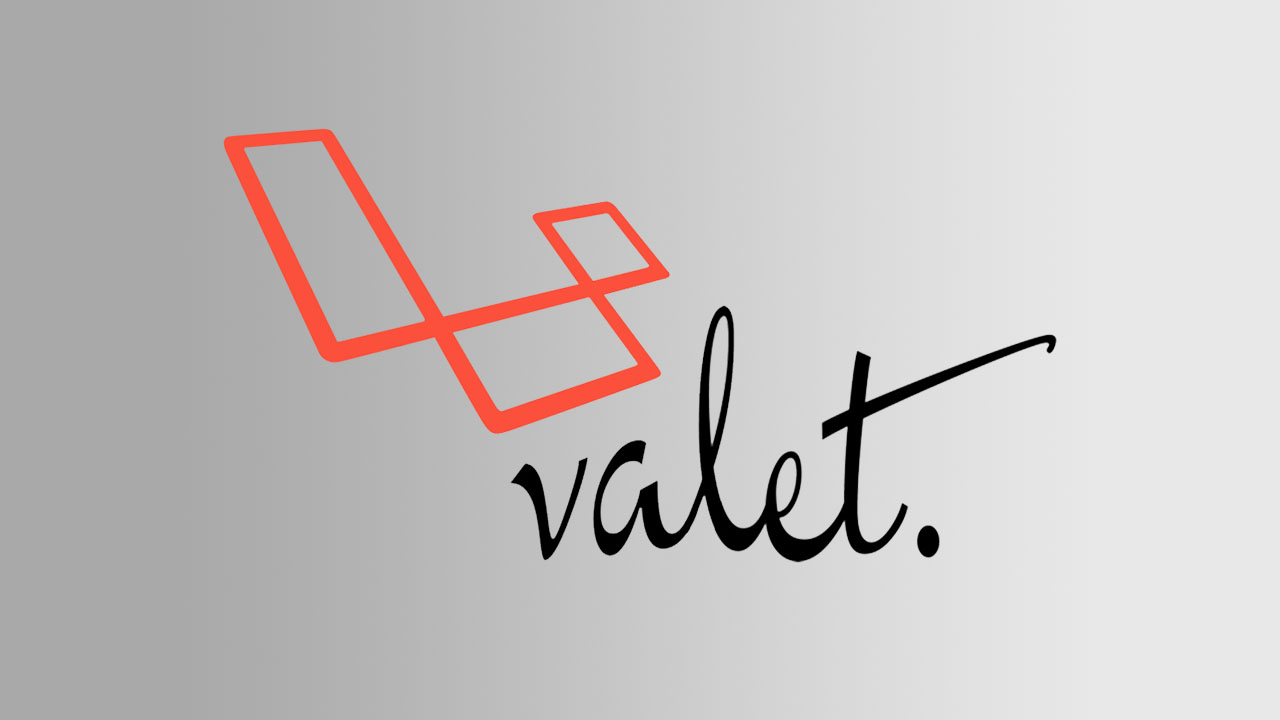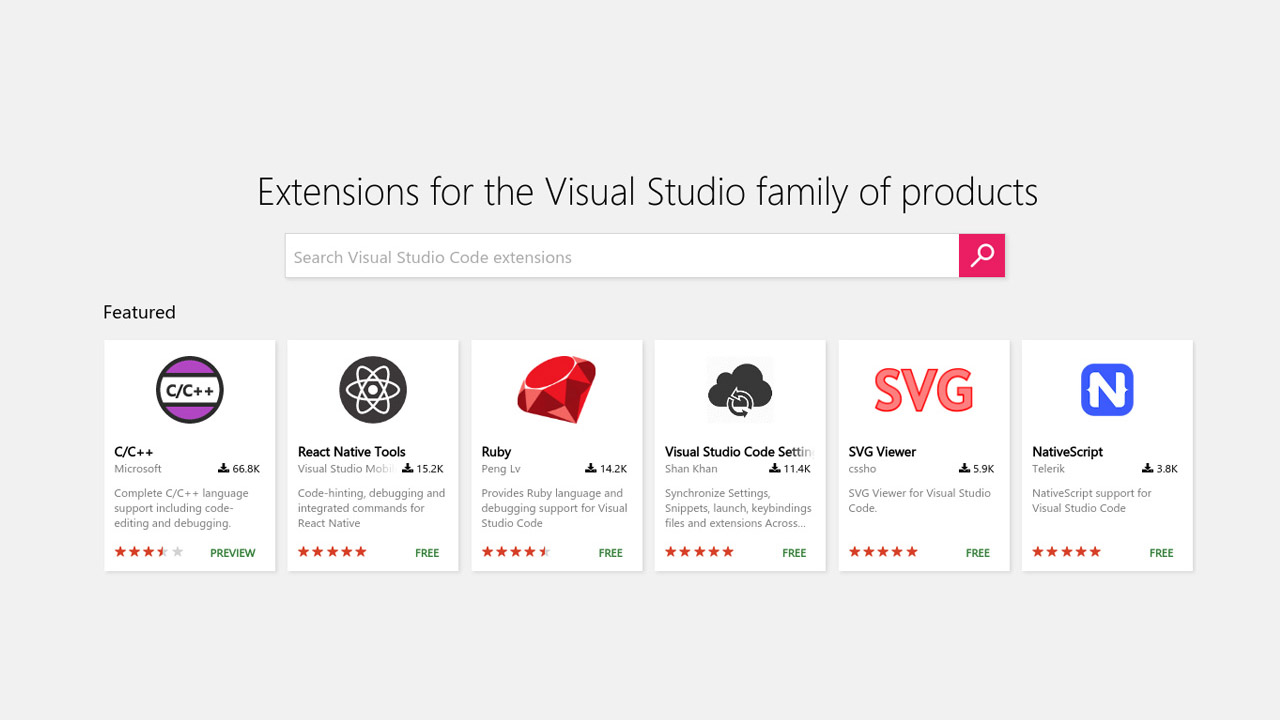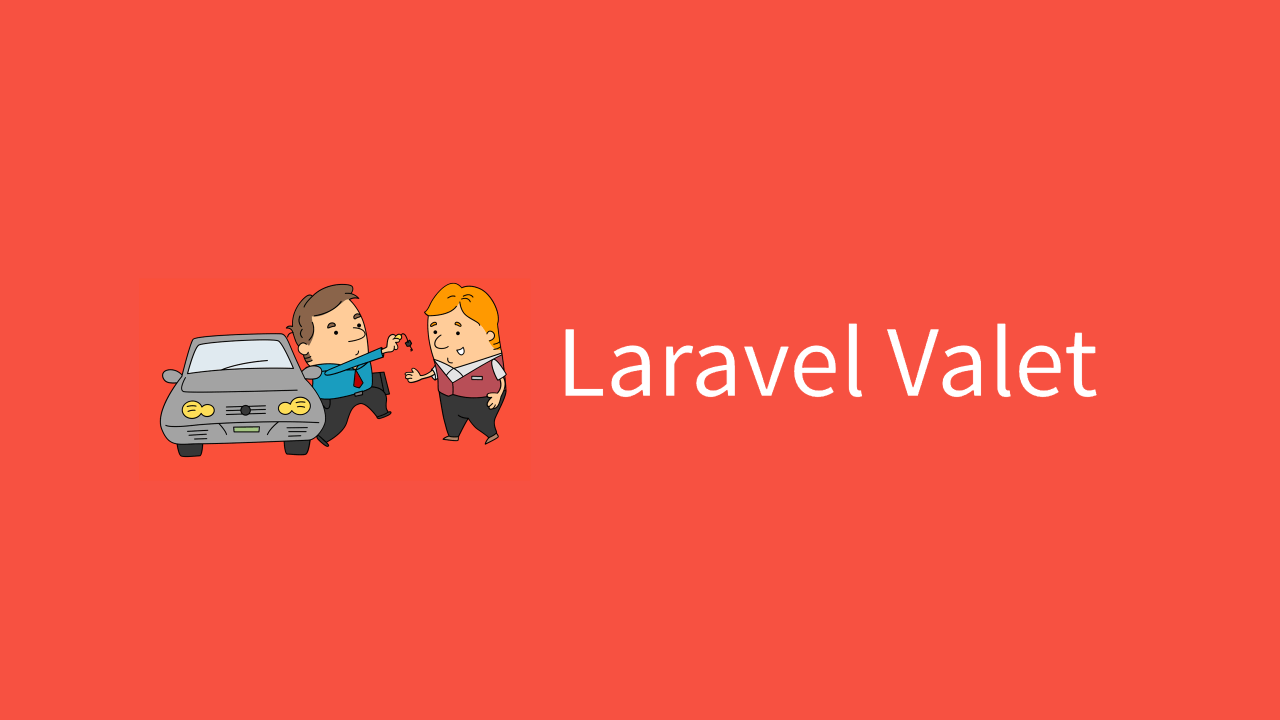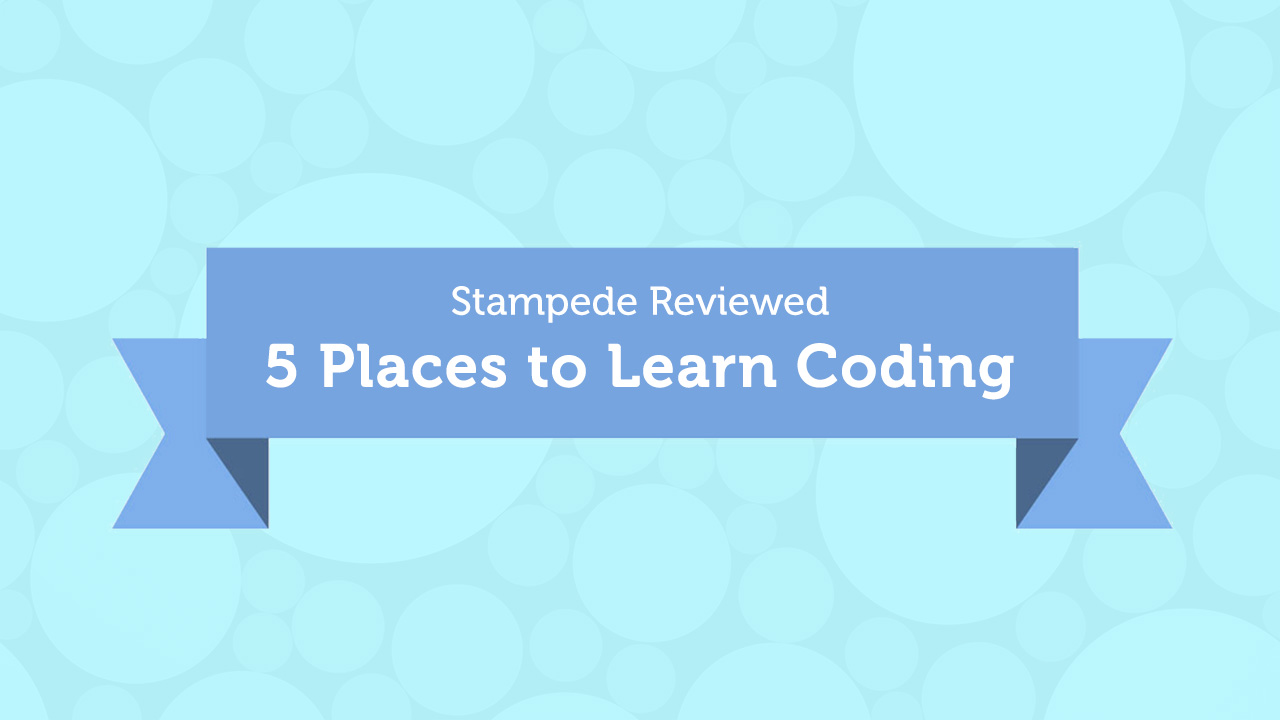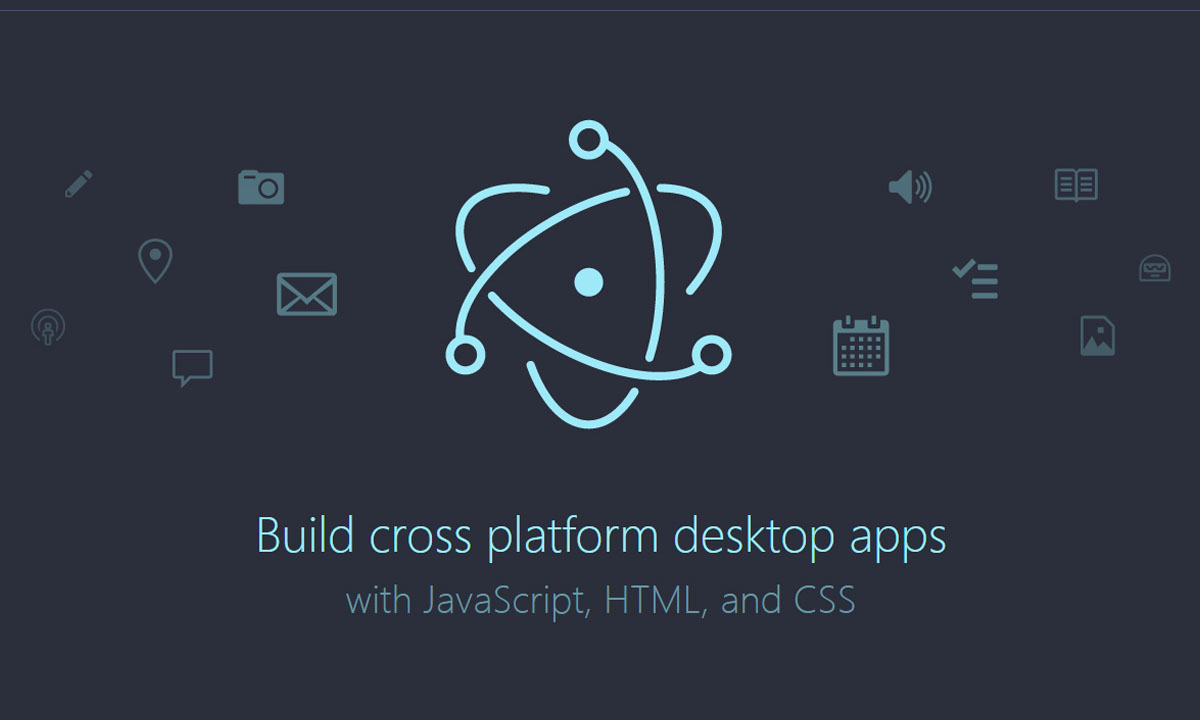We’re halfway through 2016 right now and we’d like to encourage our readers to keep on developing (and rockin’). We’ve covered a lot of ground on various web development highlights, and we’ll be covering a whole lot more.
Read More
All posts filed under “Resources”
All the Resources-related tutorials, ideas and various posts in Stampede Constructs
Use Laravel Valet for a Super Quick Dev Server
Before this, we’ve already covered about Laravel Valet in this post. So now let’s dive into the differences between Laravel and other development servers.
The big differences between Laravel Valet and the others development server – which are running on Virtualbox – Vagrant and Homestead, is that Valet is not using Nginx or Apache. Instead it uses a Caddy server and DnsMasq. In Valet MySQL is already pre-installed, which means that if you need it, you need to install it on your own. Unlike Vagrant and Homestead, MySQL is installed by default.
Valet is currently only available for OSX (right now). You need to install Homebrew, PHP 7, and Composer before you can use Valet.
Using Valet is very convenient because you can just go inside the folder and type “valet park”, just like you command the valet to park your car. And your directory can be accessed in “http://directory-name.dev”. If you want to ‘unpark’ your directory, just type “valet forget”.
One of the coolest things about valet is that you can share it with others around the world, as long as they have an Internet connection. You’re basically developing without uploading anything. You just type ‘valet share’ and it will create a URL for you to share.
These details only cover a small slice of what Valet can do, and you can see its full potential at Scotch.io.
8 Powerful Visual Studio Code Extensions
For front-end developers using Visual Code Studio, extensions are very important. These extensions improve upon the existing software by expanding its capabilities, providing user friendly tools and further customization to fit the user’s needs.
Here are 8 of the most popular and powerful extensions available for Visual Code Studio.
Blisk, the Browser for Web Developers
Blisk, is a Chromium-based browser that is built specially for web developers. It is designed specifically to allow developers to create and then test websites that look amazing and work seamlessly on all devices. The browser also comes with developer tools and some of its more interesting ones are the scroll sync, auto-refresh, and one-click screenshot features.
Read More
Minimalist Development Environment for WordPress with Laravel Valet
Valet is a Laravel development environment for Mac minimalists. No Vagrant, No Apache, No Nginx, No /etc/hosts file. You can even share your sites publicly using local tunnels. If you have ever used Vagrant, you’ll feel Valet is much simpler and works well.
Best of Atom: Features, Plugins, Acting Like Sublime Text
5 Places to Learn Coding
Have you ever wanted to learn to code, or know a graduate who is interested but doesn’t know the correct approach to take? With so many learning options out there, choosing the best place to learn to code can be troublesome.
A bunch of us here at Stampede, thought hard about this and reviewed a number of these learning sites. We’ve compiled a list of some of the best websites that great for learning to code for free.
 Stampede Design
Stampede Design