Sublime Text is a fast and powerful text editor that has many features catered for programmers. It is available on OS X, Linux, and Windows.
One of the reasons why this is such a great editor is because it can be fully used using just the keyboard, leaving both hands free for coding. Primary functions are binded to hotkey combinations. If you are familiar with Terminal, then you will feel at home with its interface.
Sublime’s original features have been emulated by other text editors, solidifying its position as a reliable text editor. It can also be extended through the use of plugins. Due to its strong developer community, plugins for Sublime are created and updated frequently thus making sure you have the best quality as often as possible. Many of these plugins are dependent on your need, so feel free to mix and match.
Our front-end developer Hakim, modifies his interface with HTML and CSS related plugins while Shaiful, one of our heavyweight developers, keeps his version simple. I myself use plugins for both front-end and back-end. Before you can install the plugins, you’ll need to install the Package Control. After it’s done, you can install plugins directly from your editor.
Now that you understand why plugins are great when using Sublime Text, here’s a list of plugins that we use at Stampede.
Plugins
Angular JS
This plugin is very useful when you work with Angular, as it will auto-complete your Angular code. Not just auto-complete, it will prove you snippets, go to definition, quick panel search, and more.
AutoFileName
When you can’t remember the filename, this plugin can help you with that. It is also provide you the file size.

BracketHighlighter
Like its name, it highlights match brackets and tags. The brackets can be [], (), {}, XML tags, and even custom tags.

Emmet
This is an official plugin Emmet for Sublime. If you want to know about Emmet we already wrote about that in this article.
Git
This plugin brings Git integration into Sublime. What I love about Sublime is that you don’t need to leave Sublime to do Git commands. We just need to type it making things less cluttered.

Git Gutter
Shows an icon in the gutter area. The icons will indicates git diff. If you work with git this plugin is very helpful.

Jquery
If you work with Jquery, this plugin is a must. This plugin will help you to highlight and autocomplete your JQuery code.
Laravel Blade Highlighter
If you work with Laravel, you must install this plugin. This plugin will make your blade file highlighted.
Markdown Preview
You can view your markdown file with this plugin and preview it in your browser, export as HTML in Sublime, or copy it to the clipboard.
PlainTasks
If you want a to-do list without leaving Sublime, then this is the plugin for you. The file will have the .todo extension. It’s more than just a to-do list. It can save the time, tagging, linking to a file etc.

SCSS
This plugin will give SCSS file support to your Sublime. It will highlights your SASS and SCSS file.
SFTP
This plugin is a must. A FTP client inside sublime. Browse, upload, download, sync your server. It can replace your FTP client like FileZilla. The feature I like the most is it can upload after you save the file automatically. And of course, you can operate it with shortcut only. Here is the complete documentation.

Sidebar Enhancement
This plugin will enhance your sidebar. You can create a new file/folder, edit, open/run, reveal, find in selected/parent/project, cut, copy, paste, paste in parent, rename, move, delete, refresh directly in your sidebar.

These are some of the Sublime plugins that we use, and perhaps there will be more to come as we learn further along the way. Do you use Sublime? If you do, do share in the comments section of what plugins you use for Sublime Text, and what they do. We’d love to hear from you!
 Stampede Design
Stampede Design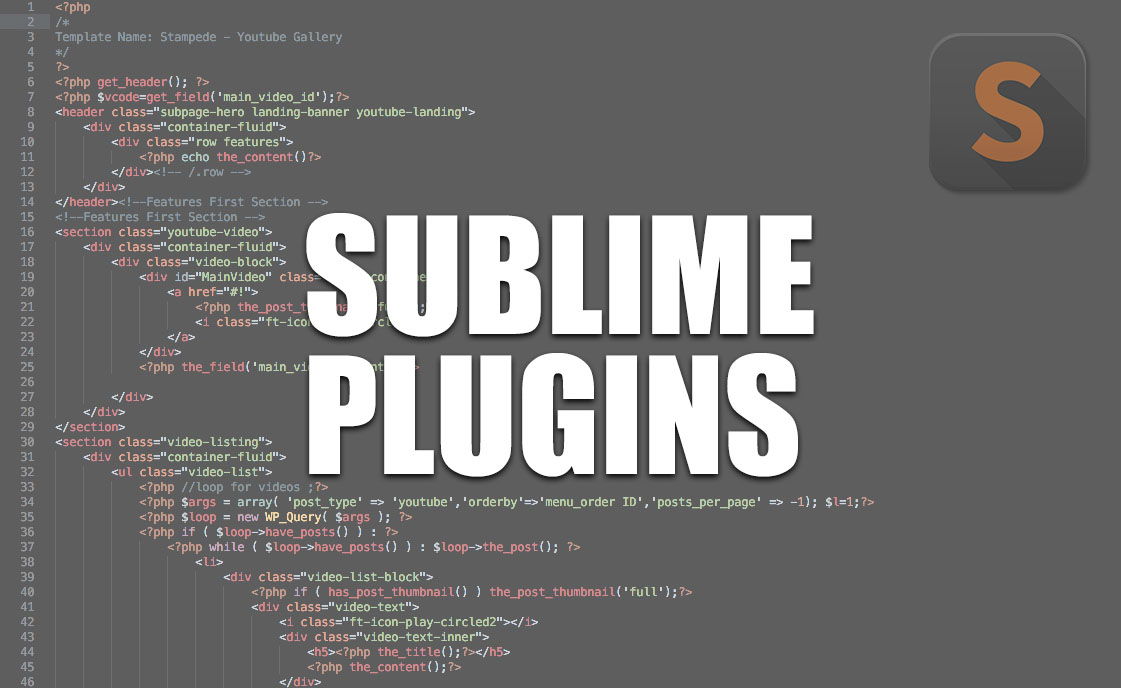
I caught the last bus.That might be in your fa1T8ohat&#r2v7;s a terrific idea!I am so full that I would burst with another bite.Your hand feels cold.After a pause he continued his story.He is capable of any crime.They are arguing over who should pay the bill.I have been putting on weight.Patience is a mark of confidence.