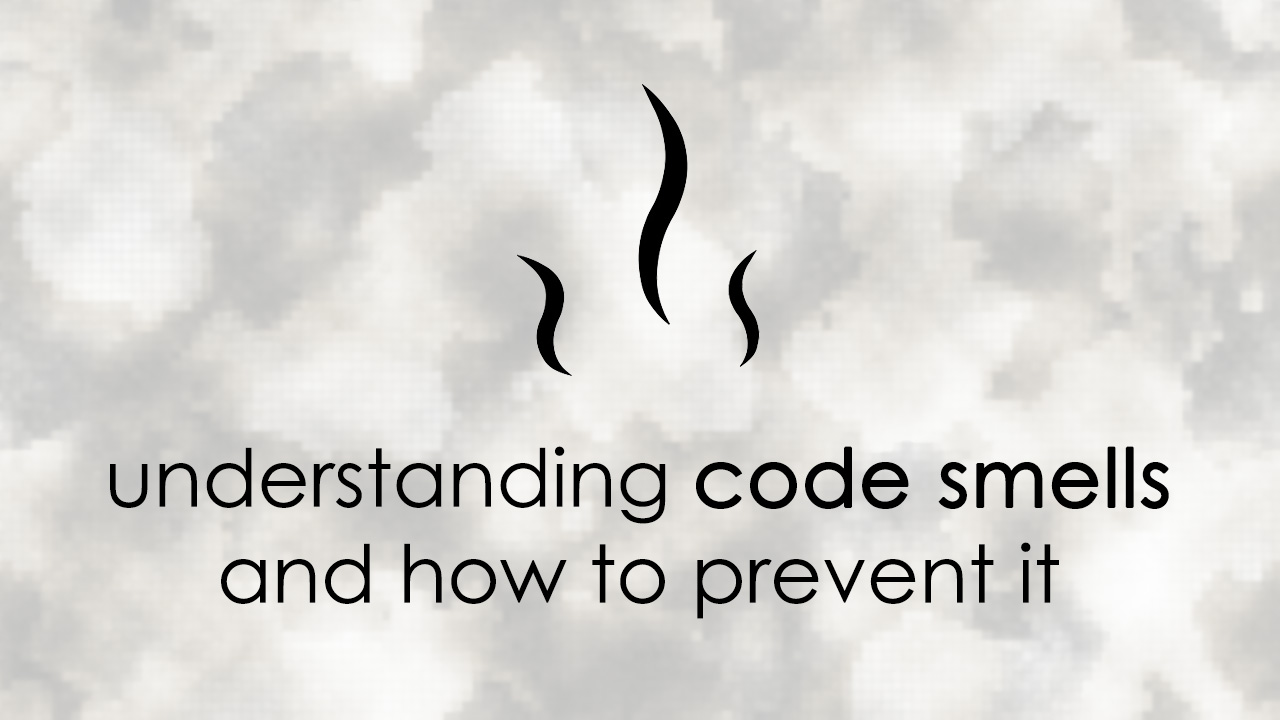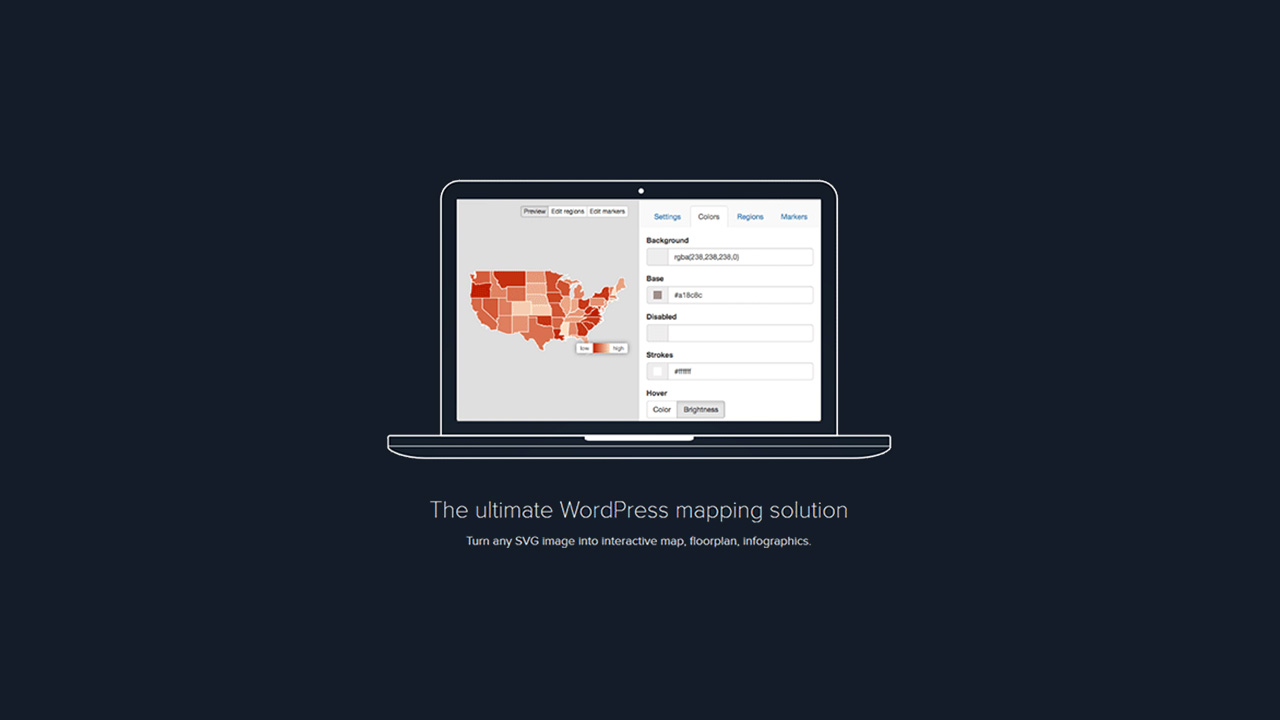Programmers are people, and like people we come from different backgrounds. This affects how we first learned to code. For some, it can be from formal education in computing (tertiary education) and for others, they are self-taught out of an interest or necessity. The quality of code produced can be seen (but it also depends on the individuals themselves).
Read More
All posts tagged “wordpress”
All the wordpress-related tutorials, ideas and various posts in Stampede Constructs
Add Interactive Maps to WordPress with MapSVG
MapSVG is a plugin on WordPress that helps you build vector maps which are both visually pleasing and scalable. These maps use SVG images meaning that the end result is mobile-ready. MapSVG can also handle any SVG file, so you can even use it for creating interactive floor plans, infographics instead of just geographic maps.
Read More
Setting Up WordPress on Digital Ocean Using ServerPilot
I have been using DigitalOcean for almost 2 years now, the first time I moved from a shared hosting to DigitalOcean, one thing that got my attention is the speed. It is inarguably faster compared to most shared hosting. Since then, I’ve been setting up most websites using DigitalOcean, Laravel, WordPress, Virtual Servers and many more.
Read More
Setting Up a WordPress Child Theme on the Fly
Child themes in WordPress are used to update your WordPress powered site using an existing theme. WordPress has countless themes available both paid and free. Even when we use a really nice theme, sometimes it needs to be modified to fit certain requirements.
Read More
A Beginner’s Guide to Using WooCommerce
Thinking about taking your WordPress site to the retail level? WooCommerce has a plugin for that which enables you to open an online store in your existing website.
WooCommerce is currently powering over 37% of all online shops, with over 1 million active downloads, and a stellar 4.6 star rating. This freemium WordPress plugin has everything you need to create, manage, measure, and maintain an online store with ease.
WooCommerce has become one of the most popular plugins to extend WordPress into an online store. Setting up an online store has never been easier.
What’s New in WordPress 4.5
Great news for all you web developers out there! The NEW WordPress 4.5 will be launching on the 12th of April and will come with a load of new features and improvements for users and developers alike.
For users, there will be: a responsive previewer in the customizer, theme logo support, visual editor improvements, comment moderation improvements, optimized image size generation, and native user login via email.
For developers, there will be: selective refresh support in the customizer, customizable embed templates, new class to handle multisite, script loader, Backbone – Underscore – jQuery updated to latest versions.
I’m looking forward to the user login via email. Let us know what you’re looking forward to!
20 Free WordPress Plugins for Extending WooCommerce
WooCommerce has become one of the most popular plugins to extend WordPress into an online store. In the plugin repository, it is said that WooCommerce has over one million active installations. There are a lot of plugins in the market that can extend WooCommerce’s capability. Most of these are not free and developed by WooThemes (the company behind WooCommerce) itself. However, a number of developers have taken it upon themselves to develop plugins for WordPress to extend WooCommerce for free.
How to Fix 3 Common WordPress Errors
WordPress is wonderful platform for blogging and CMS, but like every other software it can’t escape from flaws. In this blog post, John Philips shared 3 common WordPress errors and how to tackle them like a pro. The list of common errors are:
- The white screen of death
- Internal server error
- Error establishing database connection
Read more to find out the reason behind these errors at the same time learn some cool WP pro tricks.
Seven Mobile Users Friendly WordPress Plugin
Web designer and developer, Barış Ünver understands the importance of good user experience in mobile websites. He has made a list of seven essential WordPress plugins to help developers make their websites more mobile friendly and accessible. Here is the list of the plugins:
- Hammy
- Responsive Widgets
- WP Lightbox
- Responsible
- WPTouch Mobile Plugin
- WordPress Mobile Pack
- Jetpack
Hit the button below to read the summaries for each plugin written by Barış Ünver.
WordPress 4.0 Features
Last September 4th, WordPress 4.0 was released under the code name Benny, after the American jazz and swing musician Benny Goodman. Here are the highlights of WordPress 4.0 Features:
- Choosing Your Own Language On Installation
- New Grid View for the Media Library
- Improvements to the Content Editor
- More Support for oEmbed
- Improvements to TinyMCE Views
- New Plugin Installation Experience
- New Widget Customizer Panel
- New Accessibility Features
- Updated External Libraries
Hit the button to see the full explanation by Chris Burgess for each feature or view the highlights on WordPress Codex.
 Stampede Design
Stampede Design