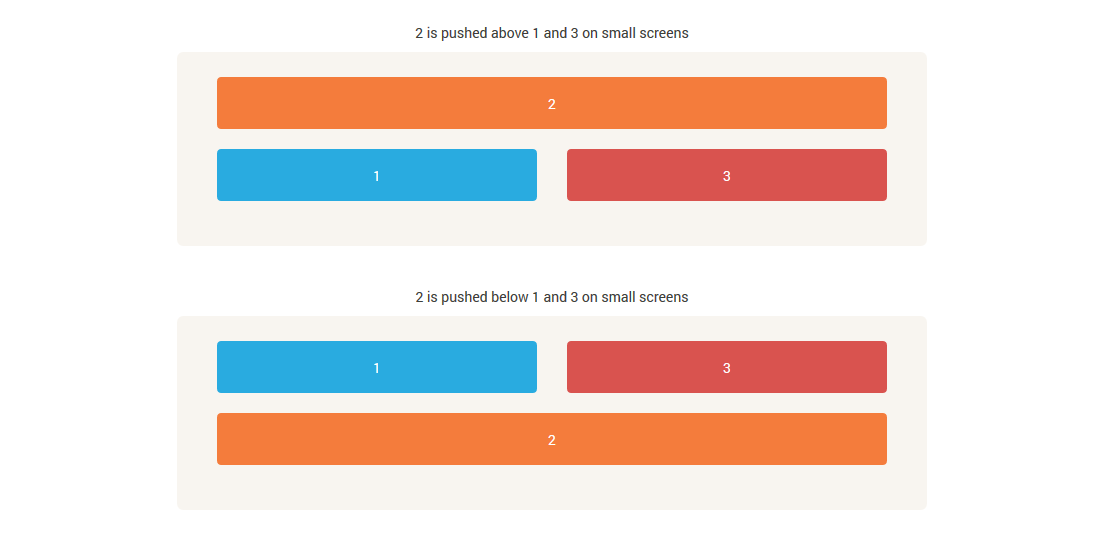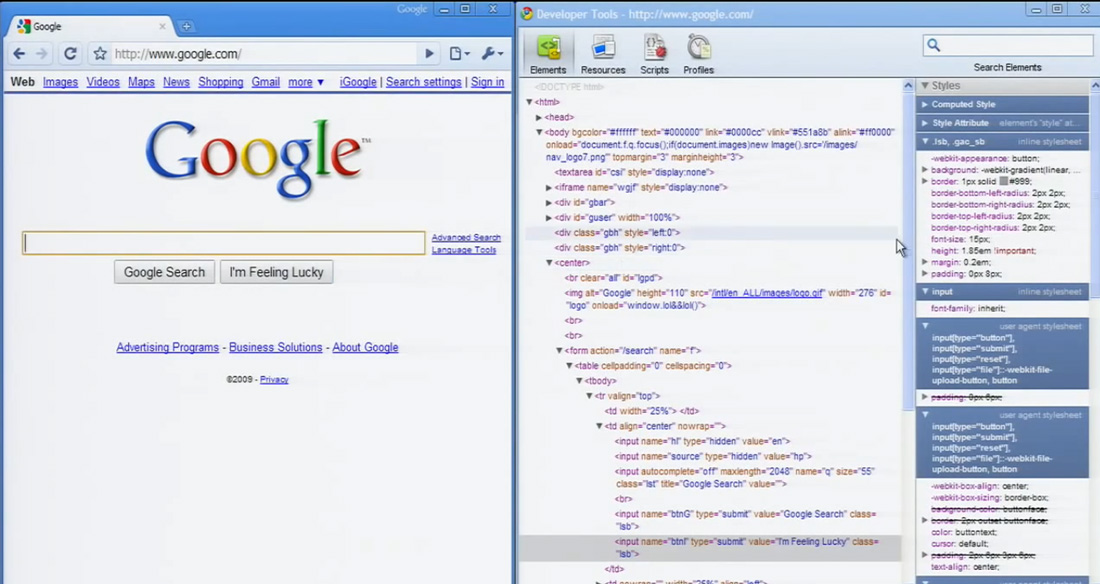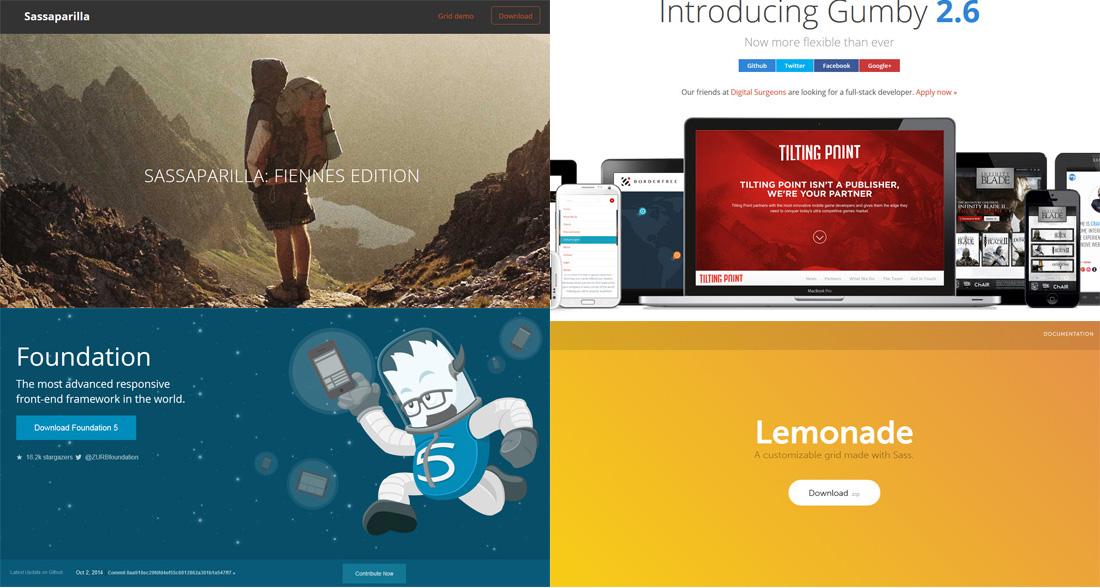It is important to write clean, organized and easy to understand code. This not only will help you but also other developers when they have to look at your codes in the future. In this SitePoint blog post, front-end developer Tim Evko shared a couple of tips on how to write better code. They can be summarized as:
- Start building modules
Write common features as separate, reusable modules and then merge them into a single file for the final product. - Learn to use preprocessors
Using a preprocessor can help you save time by eliminating the need to write the same repetitive code multiple times. - Plan before you write
Plan everything before starting to code. It will prevent you from rewrite some code when realize something missing during halfway of your work. - Use version control
Version control is a system that records changes to a file or set of files over time, allowing multiple users to edit, track changes, and host assets. Very useful when working in a team. - Start holding code review
If you are working with other developers, present some code you’ve written to a group of peers (or superiors) so that you can explain what you’ve written. - Take coding challenges
Brush your coding ability by helping other developers in the community or take random front-end developer challenges such as on Codepen.
Hit the button below to read more.
 Stampede Design
Stampede Design