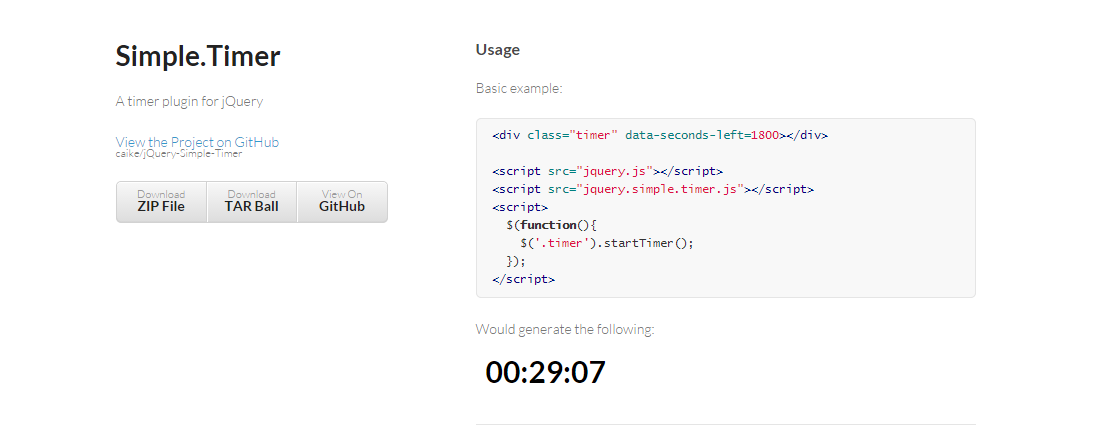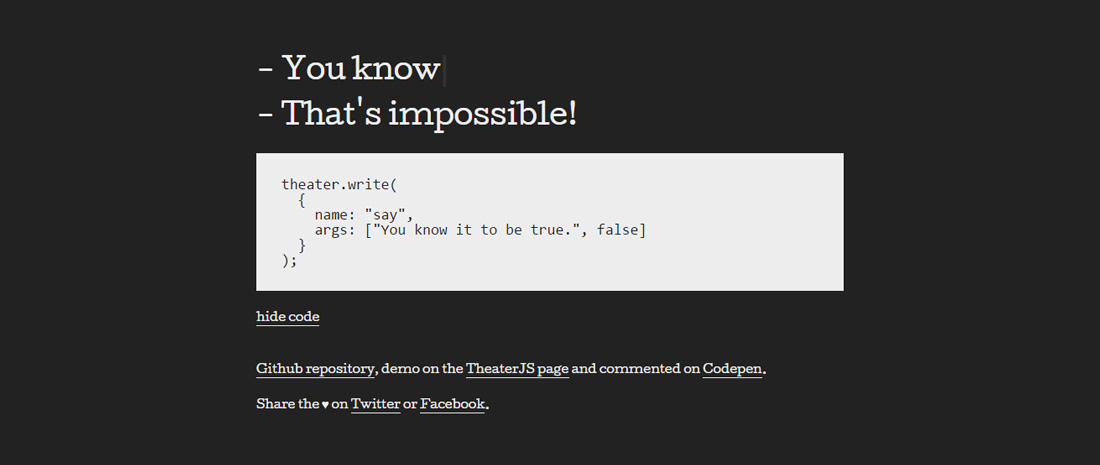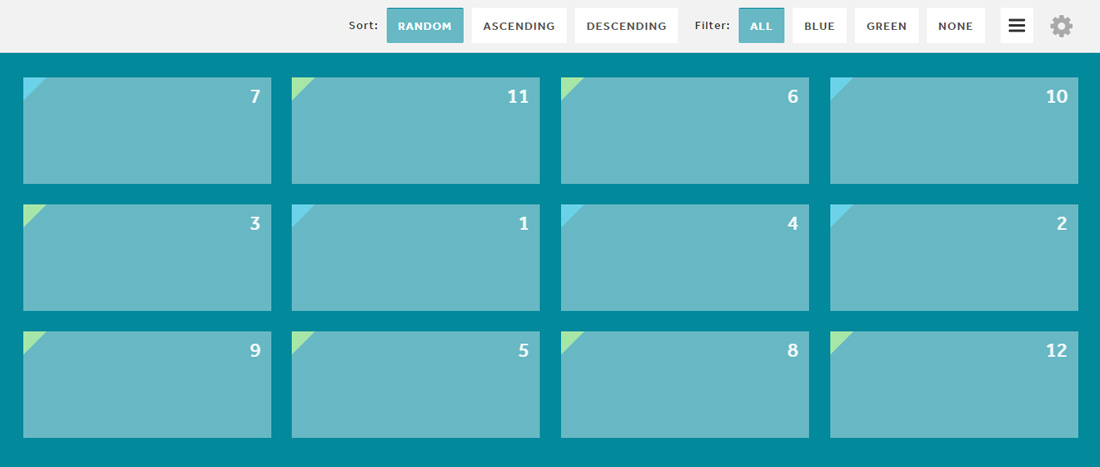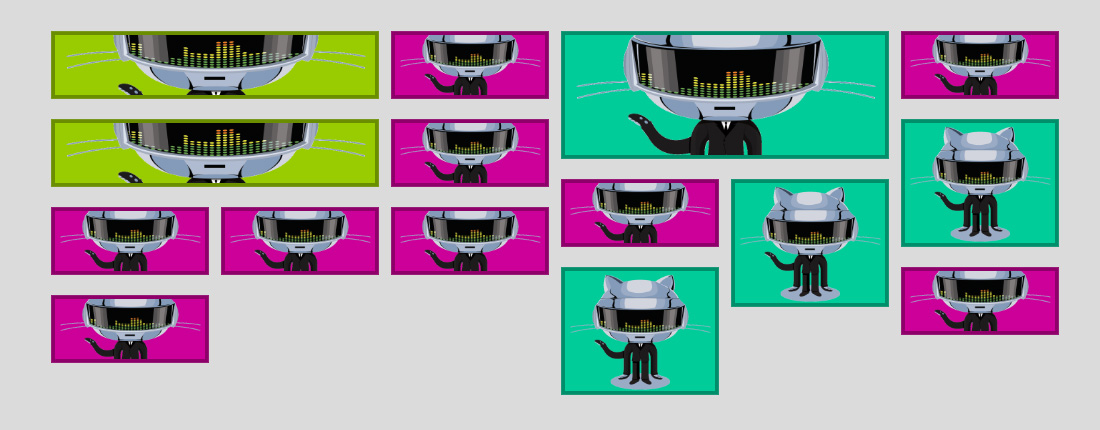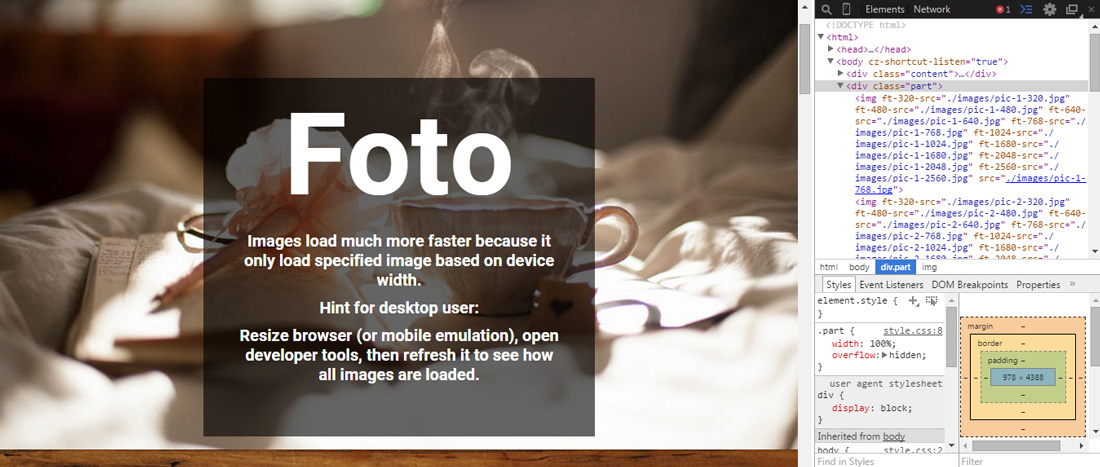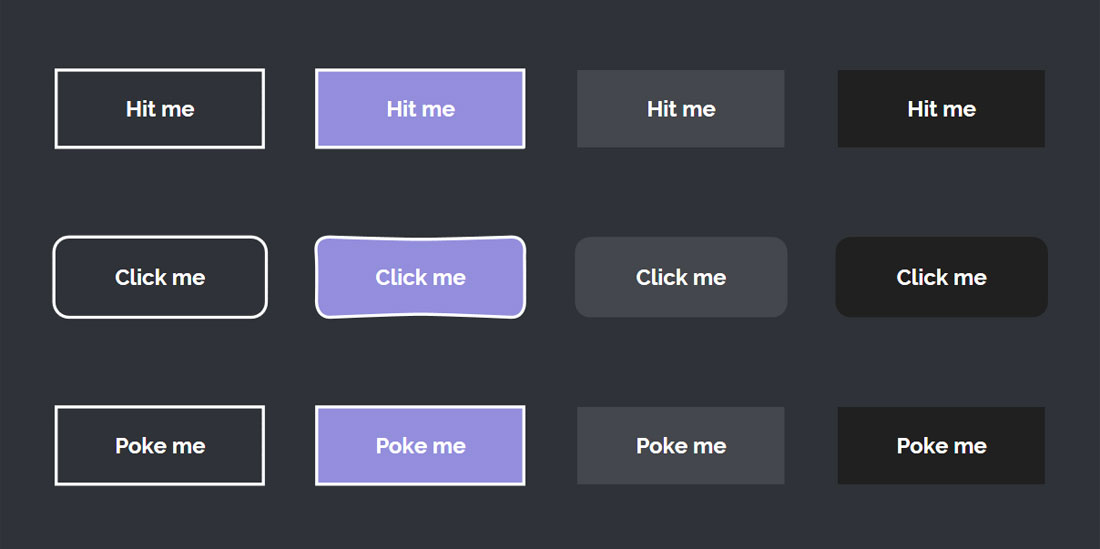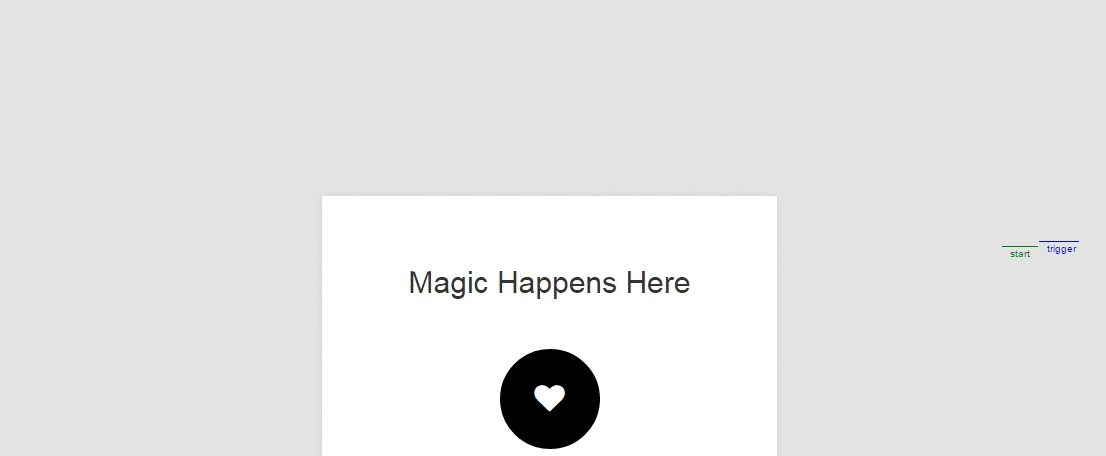snabbt.js is a minimalistic JavaScript animation library. It focuses on moving things around like translating, rotating, scaling, skewing and resizing your elements. The goal is to make a library that will let users make smooth animations without needing to know too much about browser rendering. However, there are a few limitations:
- All transforms work on pixels or radians. Any unit conversion has to be done beforehand.
- No arbitrary property animations, e.g. colors, padding, margin or line height animations.
- For performance reasons, snabbt never queries the DOM. This means that in some cases you need to transforms yourself.(Specifically when using value feeding)
- snabbt.js needs requestAnimationFrame and matrix3d to work, so no IE < 10
Hit the button below to learn more and view some demos on how snabbt.js works.
 Stampede Design
Stampede Design