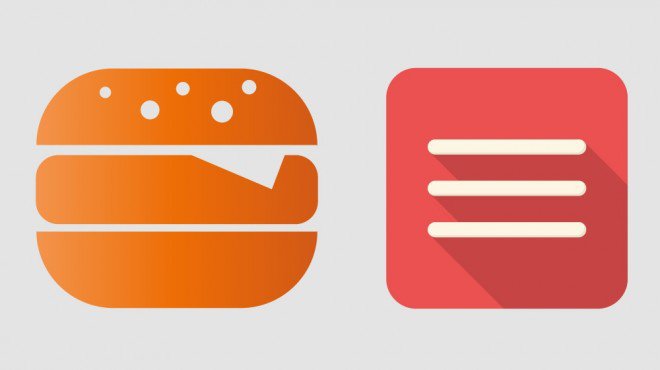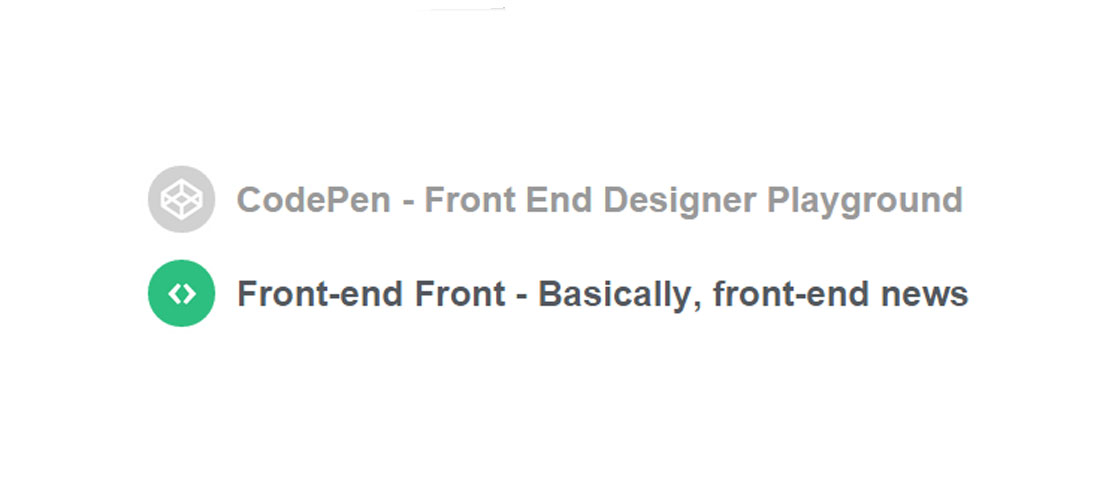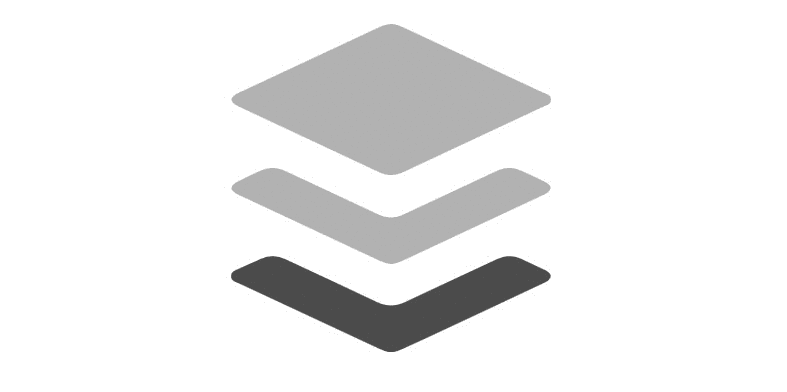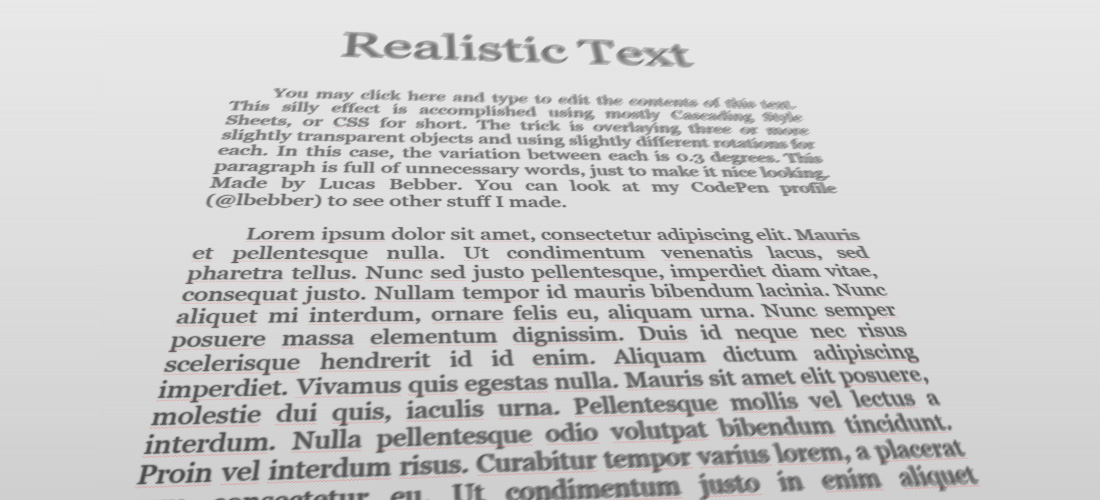The hamburger symbol consists of three parallel horizontal lines placed on top of one another (resembling a hamburger). It is popularly used as a menu access button in graphical user interfaces and is often displayed in the top left or top right corner of the screen.
Here is a collection of 10 hamburger menu animations made with pure CSS. It includes full SASS files and comes with accessibility support.
 Stampede Design
Stampede Design