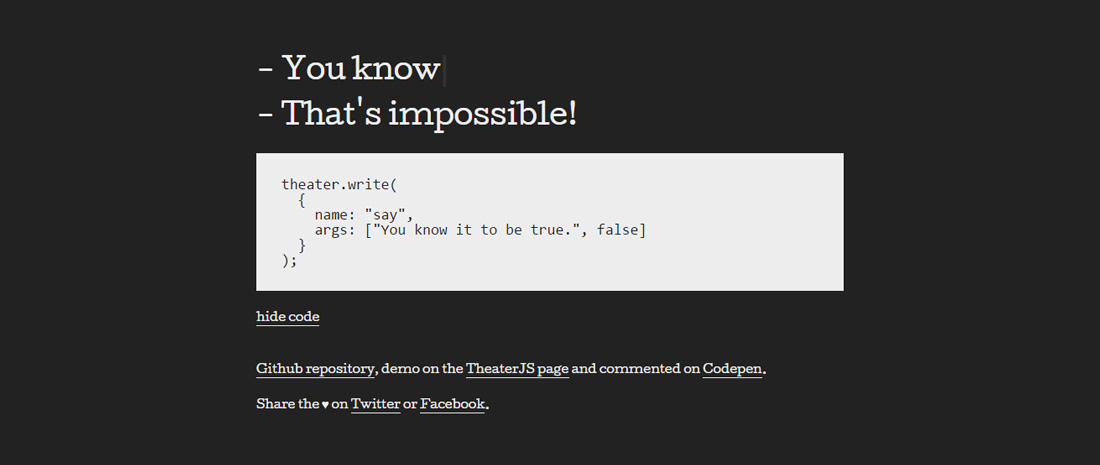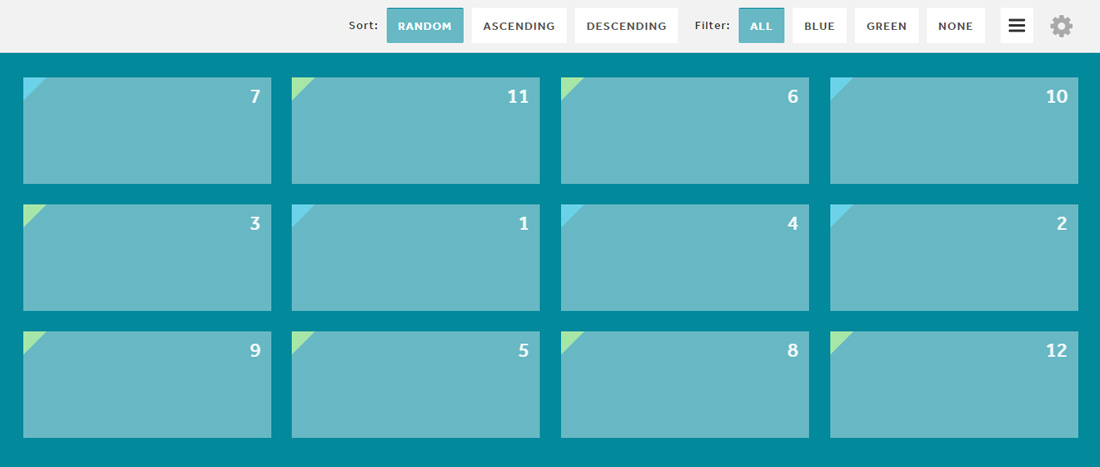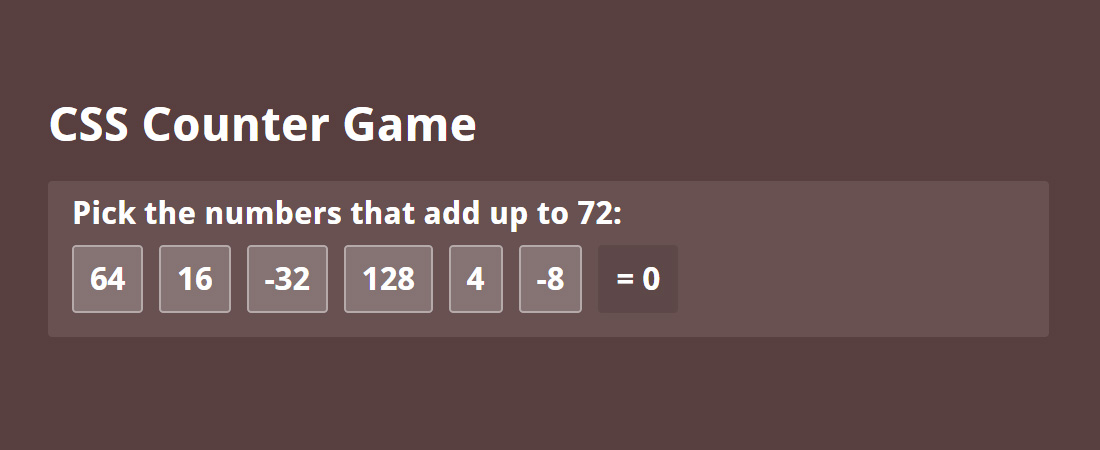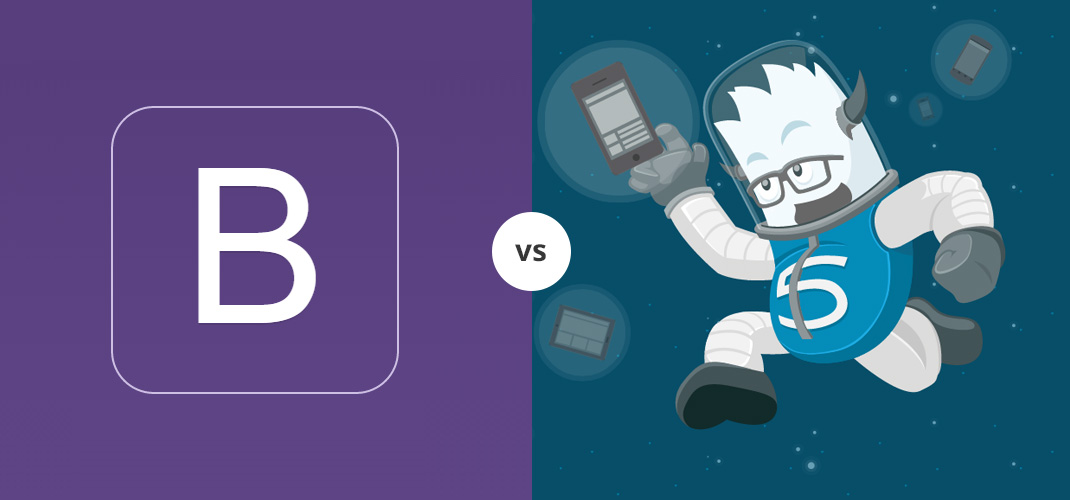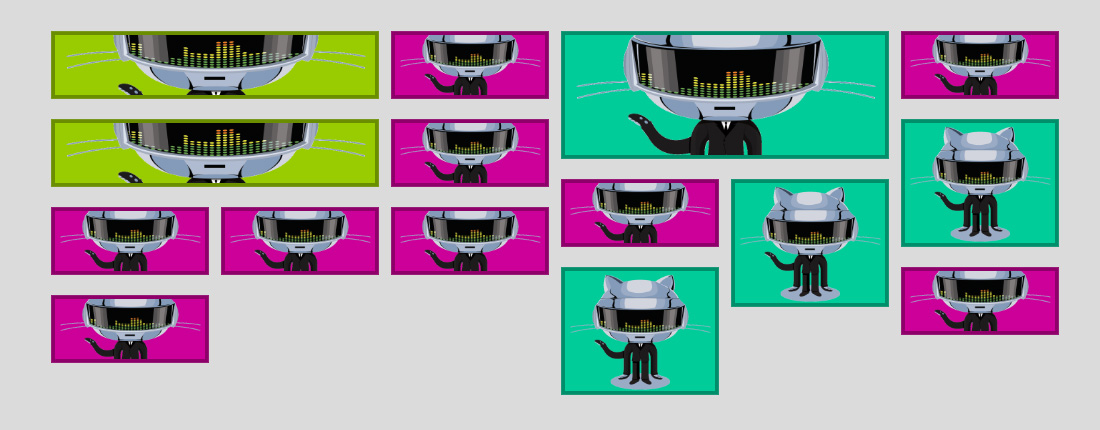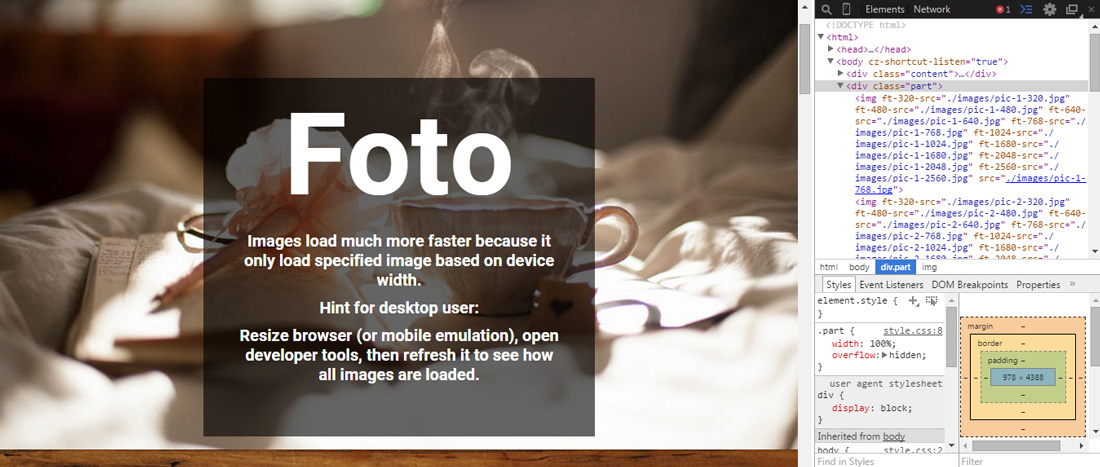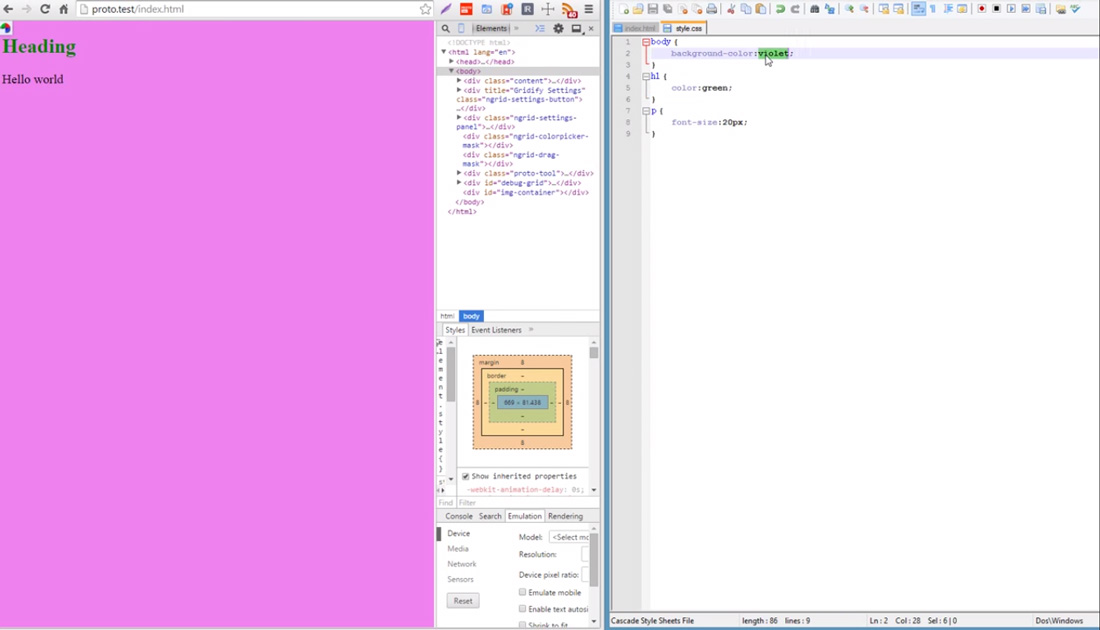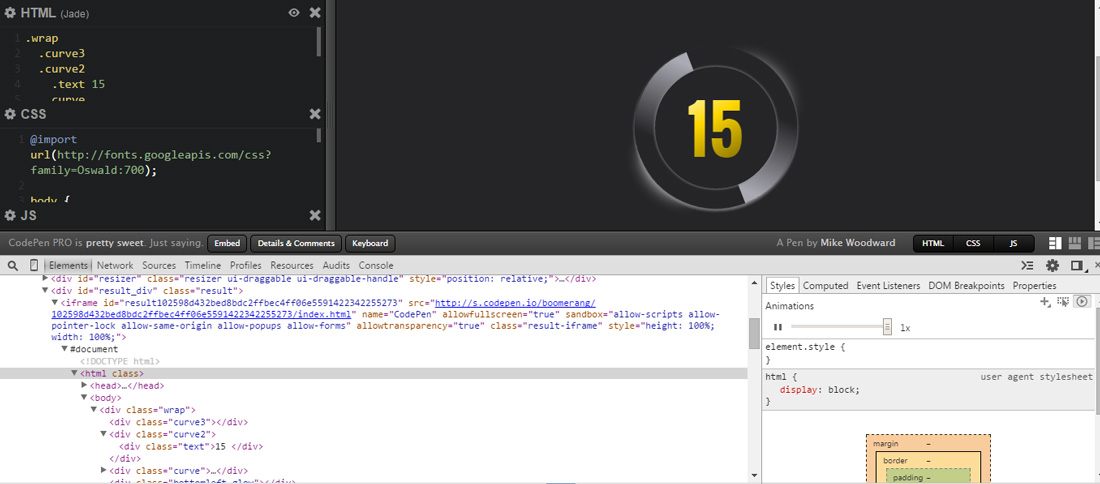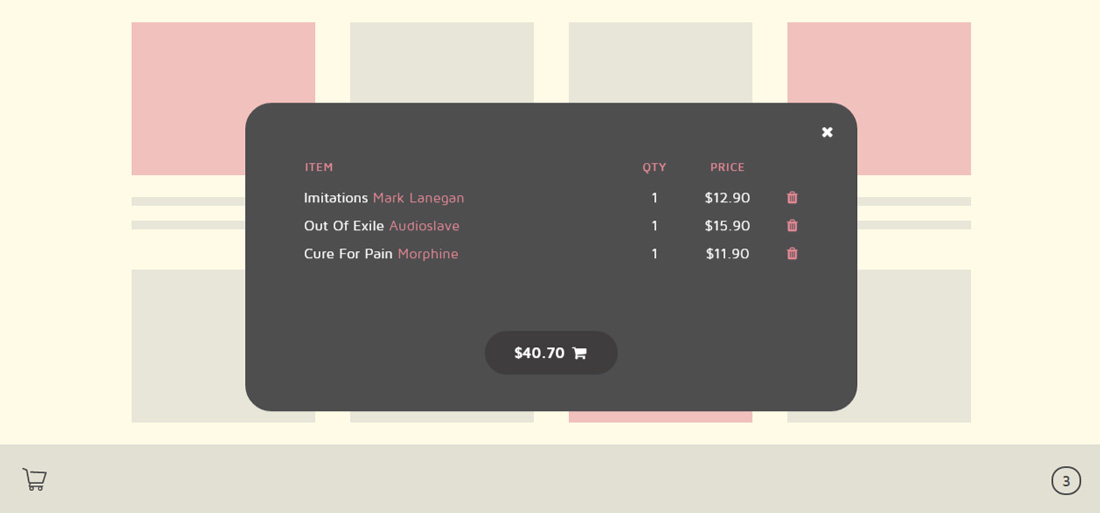TheaterJS is a fun JavaScript demo that emulates the typing effect of a human such as variable typing speed, making typos and erasing letters. To make it to actually “talk” we need to define our own scenario involving multiple actors with different experience levels as well as their scripts. Here are the various configurations TheaterJS supports:
Hit the button below to view more.
 Stampede Design
Stampede Design