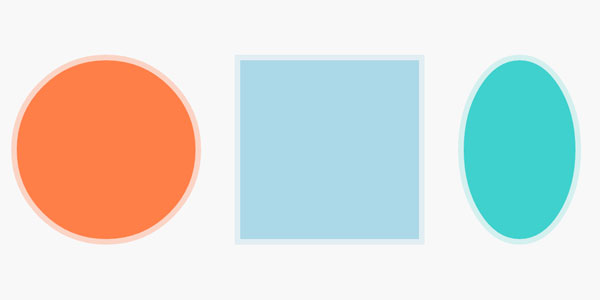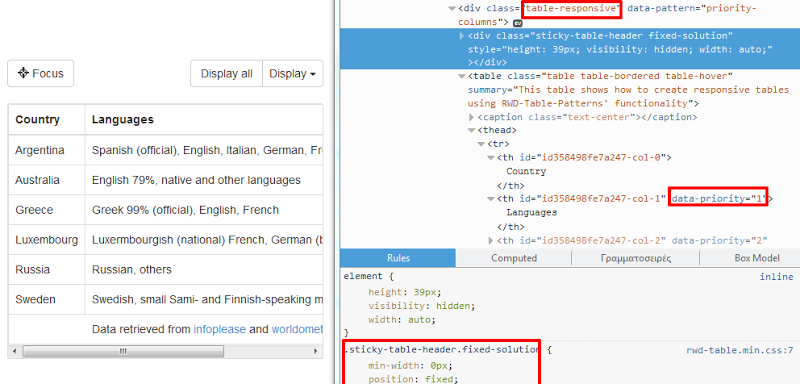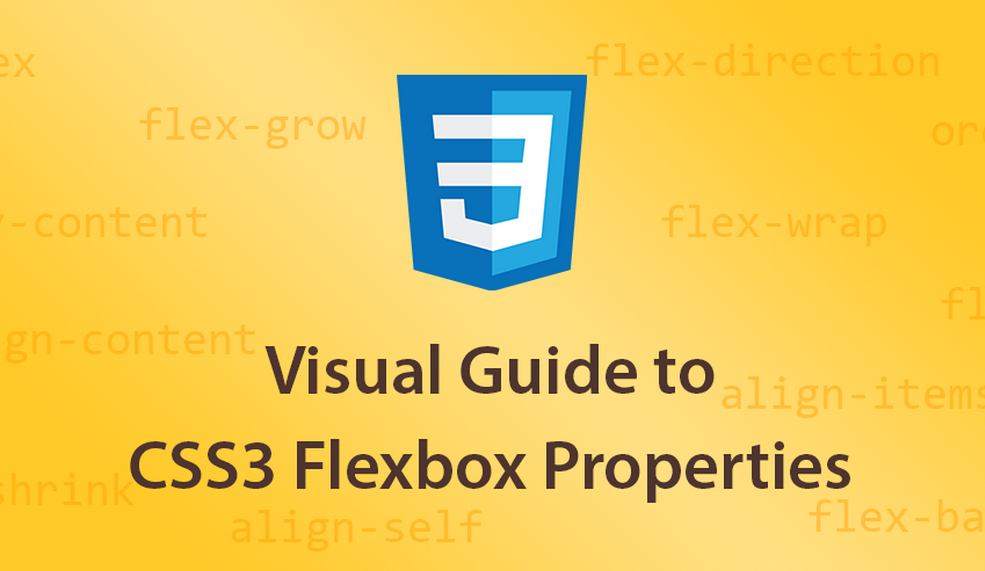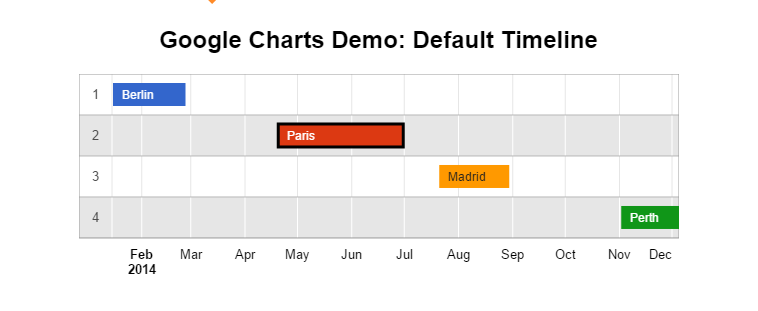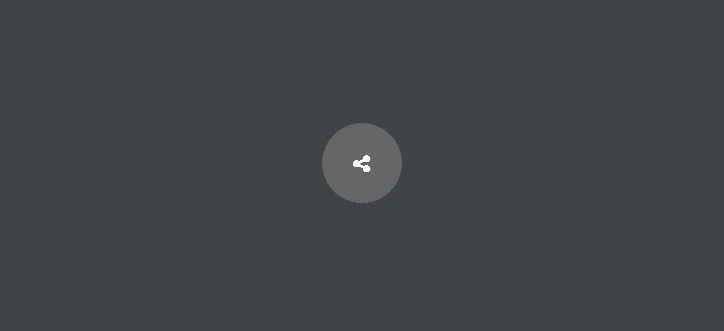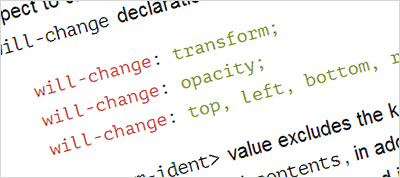Once you understand the basics of CSS it’s natural to move onto more detailed subjects such as CSS3 animations. One of the subtopics of CSS3 animation is working with SVGs. SVG elements accept a few of the standard CSS properties but in order to truly animate them you’d need to use a dedicated JavaScript animation library like Snap.svg. Snap.svg is designed for modern browsers and therefore supports the newest SVG features like masking, clipping, patterns, full gradients, groups, and more. Click the buttons below to go to the Snap.svg website or read more on how to manipulate and animate SVG with Snap.svg in the accompanying Tuts+ tutorial.
All posts by “Stampede Design”
Create a Simple CRM in WordPress
Customer relationship management (CRM) is a system for managing a company’s interactions with current and future customers. In this series of articles, WordPress Developer, Tim Carr details out the process of building a simple CRM in WordPress from scratch. Specifically, he explores custom post type, custom post fields, displaying custom post fields in the WP admin interface, searching custom field data, turning the WP admin interface into a lightweight CRM interface and controlling access with custom capabilities. If you are keen to learn about advanced WP plugin coding, this is a perfect resource to get you up and running.
Responsive Data Tables: A Comprehensive List of Solutions
Since the adoption of responsive web design, various approaches have been developed for establishing tables that can scale well in different viewport sizes. In this very informative Sitepoint article, web developer George Martsoukos compiled a list of JavaScript-based responsive data tables solutions with accompanying Codepen demos that may come in handy for your responsive website design and development. The reviewed solutions are:
- Bootstrap’s Responsive Tables
- Foundation’s Responsive Tables
- Stacktable.js jQuery plugin
- Tablesaw jQuery plugin
- RWD-Table-Patterns
- FooTable jQuery plugin
- DataTables jQuery plugin
Deciding on which solution to use depends largely on the type/size of your data and how they will be fed into the table (static or dynamic) as well as considering whether or not you need extra features such as sorting and filtering. Hit the buttons below to learn more or jump straight to the demos.
A Visual Guide to CSS3 Flexbox Properties
One of the new features of CSS3 is the Flexbox Layout, officially called CSS Flexible Box Layout Module which was designed for laying out more complex applications and webpages. Flex layout is superficially similar to block layout. It lacks many of the more complex text- or document-centric properties that can be used in block layout, such as floats and columns. In return it gains simple and powerful tools for distributing space and aligning content in ways that webapps and complex web pages often need. The contents of a flex container:
- can be laid out in any flow direction (leftwards, rightwards, downwards, or even upwards!)
- can have their display order reversed or rearranged at the style layer (i.e., visual order can be independent of source and speech order)
- can be laid out linearly along a single (main) axis or wrapped into multiple lines along a secondary (cross) axis
- can “flex” their sizes to respond to the available space
- can be aligned with respect to their container or each other
- can be dynamically collapsed or uncollapsed along the main axis while preserving the container’s cross size
For a more visual guide to the CSS3 Flexbox properties, check out this Scotch.io article by Dimitar Stojanov with the accompanying demo.
Add a Timeline to Your Website with Google Charts
If you run a blog or website showcasing events in a chronological order, it is important to grab the readers’ attention as quickly as possible by displaying all the events vital information in an effective and interesting manner such as using timeline charts. In this Sitepoint tutorial, web developer Ashraff Hathibelagal teaches us how to use Google Charts to add professional looking timelines to your web pages. Google Charts allows us to use JavaScript to manipulate our charts data, appearance as well as adding interactivity, all of which are covered in this easy to follow tutorial and its accompanying demos. Click the button below to learn more.
Pure CSS3 Star Wars Lightsaber Checkboxes
Are you a Star Wars fan? Then you should check this out. Nicholas Cerminara of scotch.io has created a pure CSS3 Star Wars lightsaber built around the HTML checkbox element that you can toggle on and off. He utilizes the checkbox hack :checked ~ div to construct the lightsaber. Nicholas admitted that he created this just for fun and less for UI/UX but boy it sure looks very cool. His demo features four different lightsabers: Yoda’s, Darth Vader’s, Obi-Wan’s, and Mace Windu’s. Hit the buttons below to view more.
How to Create a Chrome Extension in 10 Minutes Flat
In this Sitepoint article, web developer John Sonmez showed us how easy it is to create a Chrome extension in just 10 minutes. Chrome extensions consist of HTML, CSS and JavaScript. Like regular websites, the UI are build using HTML and CSS while the extension logic are handled via JS that taps into the Google Chrome JS API. Finally to plug these files as a Chrome extension, you need a manifest file called manifest.json that describes your plugin in the way that Google Chrome understands. Take a couple of minutes to follow John’s tutorial and you’ll end up with a basic website speed analyzer extension that provides a really nice base for further customizations and tinkering. Hit the button below to learn more.
Creative Gooey Effects
In this Codrops post, web developer Lucas Bebber demonstrated an advanced experimental gooey effect using SVG filters that can be used on a variety of web interactions. With SVG Filters we can modify a given source graphic with special effects and use the result as an input to another filter declaration, creating an infinite range of possibilities for effects. Read more to understand how the whole effect is constructed and check out the demos to get some ideas on how the gooey effect can be applied elegantly in real world applications.
Animating Hamburger Menu Icons with CSS
Hamburger menus have become the staple menu style in responsive websites and web apps. The presence of a hamburger menu is usually indicated using a recognizable UI button with a three-bar icon on the top corner of the screen. With the coming of age of CSS animation, front-end developers can get creative by applying cool animations on the button as it transition between open and close states. The key requirement for doing this is to avoid using a static image as the button icon, instead the three-bars are added using CSS pseudo-elements so that they can be manipulated using CSS. Web developer Nick Salloum has written an easy to follow tutorial on animating hamburger menu icons using only CSS along with four cool animation ideas in his demo. Hit the buttons below to learn more or view the demo.
An Introduction to the CSS will-change Property
Today many front-end developers are leveraging CSS3 transitions, transforms, and animations to add a new layer of application interactivity that was previously left up to JavaScript libraries or Flash. If you have been doing this long enough, you’ll be aware that the smoothest and most beautiful animations are hardware-accelerated. A fairly new CSS property called will-change will allow you to optimize your animation executions ahead of time by letting the browser and hardware perform potentially-expensive work preparing for an animation before the animation actually begins. As simple as it may sounds, implementing will-change into your code is not straightforward though. This Sitepoint article by Nick Salloum attempts to explain what it is, when and how to use it, and how not to use it. Click the button to read more.
 Stampede Design
Stampede Design