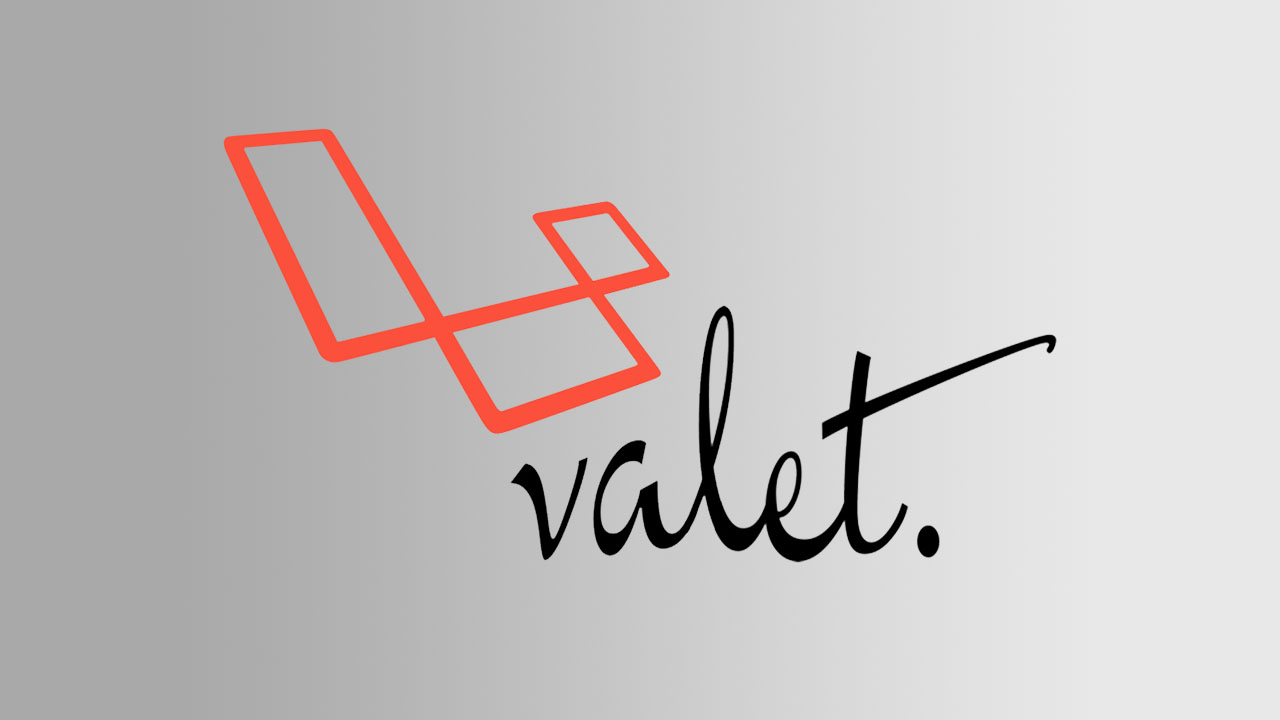Before this, we’ve already covered about Laravel Valet in this post. So now let’s dive into the differences between Laravel and other development servers.
The big differences between Laravel Valet and the others development server – which are running on Virtualbox – Vagrant and Homestead, is that Valet is not using Nginx or Apache. Instead it uses a Caddy server and DnsMasq. In Valet MySQL is already pre-installed, which means that if you need it, you need to install it on your own. Unlike Vagrant and Homestead, MySQL is installed by default.
Valet is currently only available for OSX (right now). You need to install Homebrew, PHP 7, and Composer before you can use Valet.
Using Valet is very convenient because you can just go inside the folder and type “valet park”, just like you command the valet to park your car. And your directory can be accessed in “http://directory-name.dev”. If you want to ‘unpark’ your directory, just type “valet forget”.
One of the coolest things about valet is that you can share it with others around the world, as long as they have an Internet connection. You’re basically developing without uploading anything. You just type ‘valet share’ and it will create a URL for you to share.
These details only cover a small slice of what Valet can do, and you can see its full potential at Scotch.io.
 Stampede Design
Stampede Design