I believe many people understood the annoying experience dealing with multi-level dropdown menus when your mouse have to go through narrow “passages” trying to get the correct submenu to open, and of course, once in a while you’d miss. This is not a new concern in web UX. If we Google about this issue, we can find workarounds such as adding delay to the submenus or calculation of mouse movements to gauge the intention of opening a submenu. In this blog post, Chris Coyier from CSS-Tricks revisited this topic to add one more interesting way you can address this issue using CSS only. His clever workaround uses pseudo elements to “widen the passages” the mouse can travel that would not accidentally close an active submenu. Hit the button below to learn more.
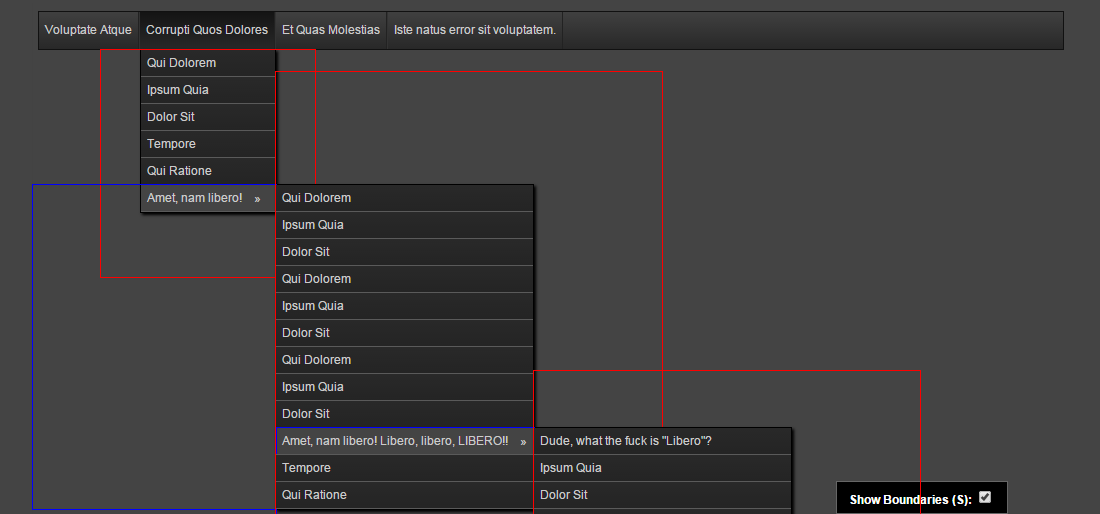
comment 0
 Stampede Design
Stampede Design